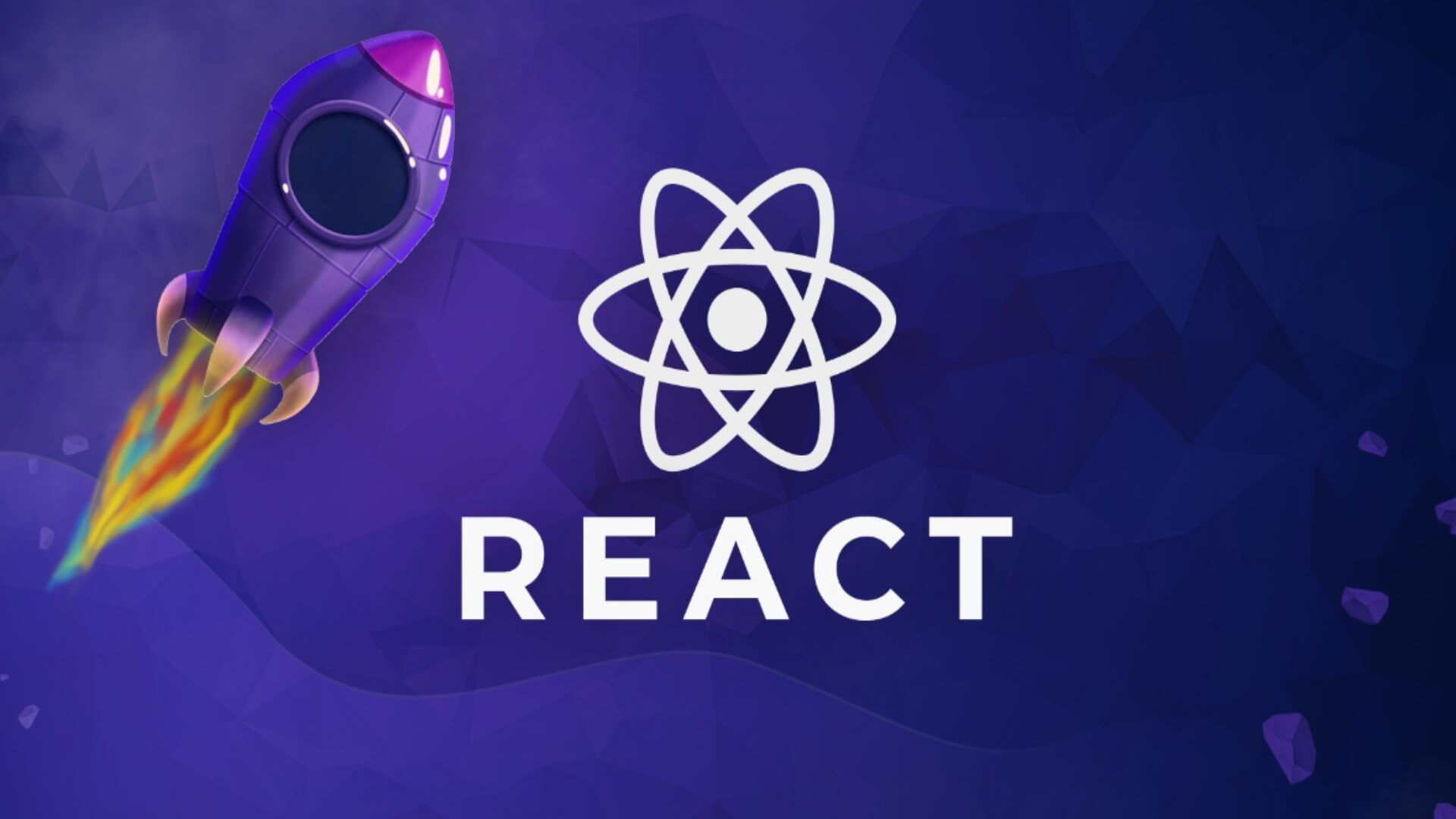Memory leaks in React can degrade application performance, causing unresponsive interfaces and crashes. As React developers, it’s crucial to understand why memory leaks happen, how to detect them, and what strategies you can use to prevent them. This guide will walk you through all of this with practical examples and explanations.
You can also explore two related articles:
#How to Detect Memory Leaks?
Detecting memory leaks early is critical to maintaining the stability and performance of your application. Here are some methods to identify leaks:
-
Browser DevTools:
Use the Memory tab in Chrome or Firefox to capture heap snapshots and observe retained objects that should have been garbage collected. Look for memory usage that keeps increasing with interactions or navigation. -
React Developer Tools:
Analyze your component tree to identify lingering components that were supposed to unmount. Stale components are a strong indicator of memory leaks. -
Warning Signs in the Console: Keep an eye on warnings like:
Can’t perform a React state update on an unmounted component.. These warnings often indicate memory leaks caused by state updates on unmounted components.
#Why Do Memory Leaks Happen in React?
Memory leaks in React applications are primarily caused by improper handling of resources. Let’s break down the most common causes and how to address them:
- Uncleaned Effects: Forgetting to clean up resources in
useEffect. - Lingering Event Listeners: Event listeners attached to DOM elements or the
windowobject not being removed during component cleanup. - Unmounted Components: Async operations, such as network requests or timers, continuing after a component unmounts.
- Improper DOM References: Storing references to DOM nodes that are no longer part of the document prevents them from being garbage collected.
- Third-Party Libraries: Improper implementation or usage of third-party libraries that require manual cleanup.
Clean Up Side Effects in useEffect
React’s useEffect hook is one of the most common places where memory leaks occur. If you start a timer, subscription, or resource-intensive operation within useEffect but forget to clean it up, those operations can persist even after the component is unmounted. This consumes memory unnecessarily.
1import React, { useEffect, useState } from 'react';
2
3const Timer = () => {
4const [count, setCount] = useState(0);
5
6useEffect(() => {
7 const interval = setInterval(() => {
8 setCount((prev) => prev + 1);
9 }, 1000);
10
11 // Cleanup the timer when the component unmounts
12 return () => clearInterval(interval);
13}, []);
14
15return <div>Count: {count}</div>;
16};
17The clearInterval call in the cleanup function ensures that the interval is stopped when the component unmounts. Without this cleanup, the timer would keep running in the background, even though the component is no longer rendered. This would result in both unnecessary memory usage and potential bugs.
Abort Network Requests
When making network requests, if a component unmounts before the request completes, the result of the request can cause state updates on an unmounted component, leading to memory leaks.
Using the AbortController API not only prevents these leaks but also helps free up browser resources, improving application performance.
1import React, { useEffect, useState } from 'react';
2
3const FetchData = () => {
4 const [data, setData] = useState(null);
5
6 useEffect(() => {
7 const controller = new AbortController();
8 const signal = controller.signal;
9
10 fetch('https://jsonplaceholder.typicode.com/posts', { signal })
11 .then((response) => response.json())
12 .then((data) => setData(data))
13 .catch((error) => {
14 if (error.name !== 'AbortError') {
15 console.error(error);
16 }
17 });
18
19 // Abort the fetch request on unmount
20 return () => controller.abort();
21 }, []);
22
23if ( !data ) {
24 return <div>Loading...</div>
25}
26
27 return <div> Data Loaded </div>;
28};
29AbortController allows you to cancel a fetch request when the component unmounts. Without it, the request would complete, and the result would try to update the state of an unmounted component, causing a memory leak and triggering React warnings.
Remove Event Listeners
Adding event listeners (e.g., window.addEventListener ) without removing them can cause memory leaks because the listener will continue to exist and reference the component even after it unmounts.
1import React, { useEffect } from 'react';
2
3const MouseTracker = () => {
4 useEffect(() => {
5 const handleMouseMove = (e) => {
6 console.log(`Mouse position: ${e.clientX}, ${e.clientY}`);
7 };
8
9 window.addEventListener('mousemove', handleMouseMove);
10
11 // Cleanup the event listener
12 return () => window.removeEventListener('mousemove', handleMouseMove);
13 }, []);
14
15 return <div>Move your mouse to track its position</div>;
16};
17The cleanup function ensures that the mousemove event listener is removed when the component unmounts. If not removed, the event listener would continue to listen to events, keeping the component in memory unnecessarily.
Use useRef for Persistent Values
If you’re storing values that don’t affect rendering, use useRef instead of state. This avoids unnecessary re-renders and prevents memory leaks caused by retaining state unnecessarily.
1import React, { useRef } from 'react';
2
3const PersistentTimer = () => {
4 const timerRef = useRef(null);
5
6 const startTimer = () => {
7 if (!timerRef.current) {
8 timerRef.current = setInterval(() => {
9 console.log('Timer running');
10 }, 1000);
11 }
12 };
13
14 const stopTimer = () => {
15 clearInterval(timerRef.current);
16 timerRef.current = null;
17 };
18
19 return (
20 <div>
21 <button onClick={startTimer}>Start Timer</button>
22 <button onClick={stopTimer}>Stop Timer</button>
23 </div>
24 );
25};
26In this example useRef allows you to store a persistent reference to the timer ID without triggering unnecessary re-renders. Using state for this purpose would not only cause extra renders but could also introduce memory leaks if not managed carefully.
Avoid State Updates on Unmounted Components
React warns against state updates on unmounted components. Ignoring these warnings can lead to memory leaks as the state persists in memory unnecessarily.
1
2import React, { useEffect, useState } from 'react';
3
4const FetchWithUnmountCheck = () => {
5 const [data, setData] = useState(null);
6 const [loading, setLoading] = useState(true);
7
8 useEffect(() => {
9 let isMounted = true;
10
11 fetch('https://jsonplaceholder.typicode.com/posts')
12 .then((response) => response.json())
13 .then((data) => {
14 if (isMounted) {
15 setData(data);
16 setLoading(false);
17 }
18 });
19
20 return () => {
21 isMounted = false;
22 };
23 }, []);
24
25if ( loading) {
26 return <div>Loading...</div>
27}
28 return <div>Data Loaded</div>;
29};
30The isMounted flag ensures that state updates only occur if the component is still mounted. This prevents React warnings and avoids keeping unnecessary references in memory.
Be Cautious With Third-Party Libraries
Third-party libraries, especially those dealing with subscriptions or DOM manipulations, can introduce memory leaks if not used properly. Always read the documentation and ensure proper cleanup. If a library provides a destroy method, call it in a cleanup function. For instance, if you’re using a charting library like D3, remove listeners and clear the DOM in your cleanup logic.
#Conclusion
Memory leaks can silently degrade the performance and stability of your React applications, leading to frustrating user experiences and wasted system resources. By understanding their causes, detecting them early, and implementing best practices like cleaning up side effects, aborting network requests, and properly managing event listeners, you can ensure your applications remain efficient and reliable.
Think of memory leaks as those leftovers in the fridge you keep forgetting about—they take up space and eventually cause a stink 🦨. With the strategies outlined in this guide, you now have everything you need to clean things up and keep your app fresh.
Remember, small optimizations can make a big difference in delivering a seamless experience for your users! 🤌