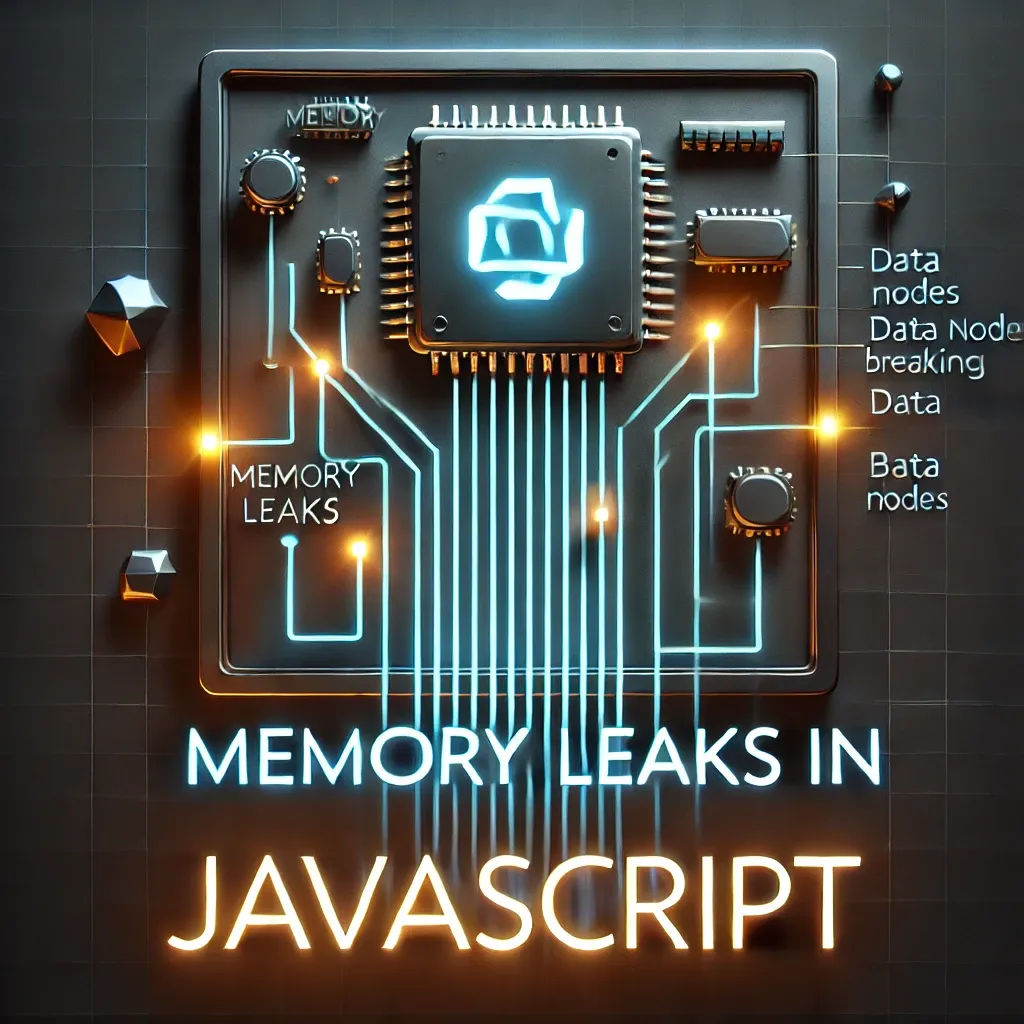JavaScript, being a dynamic language, provides great flexibility for developers, but it also introduces challenges like memory leaks. These leaks can degrade application performance, cause crashes, and lead to poor user experiences. In this article, we’ll explore common types of memory leaks in JavaScript, understand their causes, and learn how to resolve them effectively.
#What Are Memory Leaks?
Memory leaks occur when memory that is no longer needed by an application is not returned to the operating system or the pool of free memory. Programming languages employ various memory management strategies to minimize the risk of leaks. However, determining whether a piece of memory is truly unused is an undecidable problem.
This means only developers can definitively decide whether memory should be released. While some languages provide tools to assist developers in managing memory, others rely on explicit declarations to mark memory as unused.
#Memory Management in JavaScript
JavaScript is a garbage-collected language, meaning it automates memory management by periodically identifying which allocated memory is still "reachable" from other parts of the application. In essence, JavaScript shifts the problem of determining "what memory is still needed?" to "what memory can still be reached?".
This subtle distinction is important: while only the developer knows if a piece of memory will be needed in the future, unreachable memory can be algorithmically identified and reclaimed.
Languages that are not garbage-collected often rely on alternative techniques such as:
- Explicit memory management, where developers manually allocate and deallocate memory.
- Reference counting, where memory blocks are associated with a count that is decremented when no longer in use. When the count reaches zero, the memory is freed.
Each approach comes with its own trade-offs and potential for leaks.
#How Memory Leaks Happen in JavaScript
The primary cause of memory leaks in garbage-collected languages is unwanted references. To understand these, we first need to examine how a garbage collector determines whether memory is reachable or not.
The Mark-and-Sweep Algorithm
Most garbage collectors use a process called mark-and-sweep, which operates as follows:
-
Identify Roots: The garbage collector builds a list of "roots"—global variables that are always accessible. In JavaScript, the window object is an example of a root. Since it is always present, all its child objects are considered reachable.
-
Mark Active Memory: Starting from the roots, the garbage collector marks all reachable objects as "active." This includes all child objects reachable through references, recursively.
-
Sweep Unreachable Memory: Any memory not marked as active is considered unreachable (garbage) and can be freed and returned to the operating system.
While modern garbage collectors improve upon this algorithm, its core principle remains the same: reachable objects are retained, while unreachable ones are discarded.
The Role of Unwanted References
Unwanted references occur when developers unintentionally retain references to objects that are no longer needed. These objects remain within the reach of the garbage collector’s root tree, preventing them from being reclaimed.
In JavaScript, this typically happens when variables that reference objects are kept in the code, even though they are no longer required. Effectively, these are developer oversights.
Common Causes of Memory Leaks
Understanding how references are commonly forgotten is key to identifying and avoiding memory leaks in JavaScript. We’ll explore some of the most frequent scenarios in the following sections.#Undeclared / Accidental global variables
JavaScript was designed to be flexible and beginner-friendly, but this permissiveness sometimes introduces unexpected behavior. One such behavior involves undeclared variables. When you reference an undeclared variable in JavaScript, it is automatically created as a property of the global object. In browsers, this global object is window. For example:
1function foo( args ) {
2 bar = "this is a hidden global variable";
3}
4
5// Is equivalent to:
6
7function foo( args ) {
8 window.bar = "this is an explicit global variable";
9}
10In the above example, if bar was intended to exist only within the scope of the foo function, forgetting to declare it with _var, let, or const _inadvertently creates a global variable. While leaking a simple string might seem harmless, this behavior can lead to more severe memory leaks in larger applications.
Accidental Globals via this
Another common way to accidentally create global variables is through improper use of this:
1function foo() {
2 this.variable = "potential accidental global";
3}
4
5// When called directly, `this` points to the global object (window) instead of being undefined.
6foo();
7To avoid these pitfalls, always add 'use strict'; at the top of your JavaScript files. This enables a stricter mode of parsing that prevents accidental globals and enforces better coding practices.
A Note on Global Variables
While accidental globals are a common issue, many applications also rely on explicit global variables. These variables are inherently non-collectable unless explicitly nulled or reassigned. This becomes problematic when global variables are used to temporarily store large amounts of data, such as in caches.
The Problem with Unbounded Caches
Caches are designed to store frequently accessed data for efficiency. However, if a cache grows unbounded, it can lead to high memory consumption. Since global variables persist as long as the application runs, their contents cannot be garbage collected. To mitigate this:
- Set an upper limit for cache size.
- Periodically clear unused or stale data from the cache.
- Explicitly null or reassign global variables when their data is no longer needed.
By managing global variables and caches carefully, you can avoid unnecessary memory leaks and optimize your application’s performance.
#Forgotten Timers or Callbacks
The use of setInterval and other callback-based mechanisms is quite common in JavaScript. Libraries often provide observers and utilities for callbacks, and most manage references to these callbacks efficiently. However, some mechanisms—such as setInterval —can inadvertently lead to memory leaks if not handled carefully.
Dangling Timers : Consider the following example:
1var someResource = getData();
2setInterval(function () {
3 var node = document.getElementById('Node');
4 if (node) {
5 // Work with node and someResource
6 node.innerHTML = JSON.stringify(someResource);
7 }
8}, 1000);
9In this example, setInterval continuously references the node and someResource variables, even after node is removed from the DOM. As long as the interval is active:
- The handler function cannot be garbage-collected.
- Any variables or resources it references—like someResource—also remain in memory.
This is a classic example of a memory leak caused by a dangling timer. To resolve this issue, always stop intervals or timeouts when they are no longer needed:
1var intervalId = setInterval(() => {
2 var node = document.getElementById('Node');
3 if (!node) {
4 clearInterval(intervalId); // Stop the interval when the node is no longer in the DOM
5 }
6}, 1000);
7Observers and Explicit Removal
For event listeners and observers, it’s essential to remove them explicitly when they are no longer required or when the associated object becomes unreachable. Here’s an example:
1var element = document.getElementById('button');
2
3function onClick(event) {
4 element.innerHTML = 'Clicked!';
5}
6
7element.addEventListener('click', onClick);
8// Later in the code
9element.removeEventListener('click', onClick);
10element.parentNode.removeChild(element);
11// When `element` goes out of scope,
12// both `element` and `onClick` are eligible for garbage collection.
13In the past, cyclic references between DOM nodes and JavaScript objects posed significant challenges due to limitations in some browsers, notably older versions of Internet Explorer. These browsers could not detect and handle cyclic references effectively, leading to memory leaks. For example:
1var element = document.getElementById('button');
2element.addEventListener('click', function () {
3 // This function keeps a reference to `element`, forming a cycle.
4 element.innerHTML = 'Clicked!';
5});
6Modern Browser Behavior
Modern browsers, including newer versions of Internet Explorer and Microsoft Edge, employ garbage collection algorithms capable of detecting and breaking cyclic references. This improvement means that explicitly calling removeEventListener is no longer strictly necessary for preventing memory leaks. However, it remains a best practice to remove listeners explicitly for clarity and compatibility with legacy systems.
Frameworks and Libraries
Popular libraries like jQuery handle listener cleanup internally. For instance, when you use jQuery’s API to remove a node, it ensures that event listeners attached to that node are also removed, preventing potential memory leaks. This behavior is particularly useful when working with older browsers. Modern JavaScript frameworks and libraries, such as React, Angular, and Vue, provide developers with tools to build highly dynamic applications. However, improper management of resources within these frameworks can lead to memory leaks. In React, for example, leaks can occur when asynchronous operations, timers, or subscriptions remain active after a component has unmounted. Angular applications are prone to leaks when Observables are not unsubscribed or when services and event listeners are not properly disposed of. Similarly, in Vue, memory leaks often arise from unregistered watchers, lingering event listeners, or reactive data structures that are no longer needed.
Each of these frameworks provides lifecycle hooks to help manage resources effectively, such as useEffect cleanup in React, ngOnDestroy in Angular, and beforeUnmount in Vue. Developers must ensure proper cleanup of resources like subscriptions, timers, and event listeners during these lifecycle phases to prevent unwanted references and ensure efficient memory management.
Key Takeaways:
- Always clear intervals and timeouts when they are no longer needed.
- Explicitly remove event listeners when objects are disposed of or become unreachable.
- While modern garbage collectors handle cyclic references effectively, adhering to best practices ensures your code is robust and free of memory leaks.
By managing timers and callbacks carefully, you can significantly reduce the likelihood of memory leaks in your JavaScript applications.
#Out of DOM references
It is often practical to store DOM nodes in data structures for quick access or frequent updates. For instance, keeping references to table rows in a dictionary or array allows for efficient updates. However, this practice can lead to memory leaks if the references are not properly managed when the DOM elements are removed.
Key Issues
- Uncleared references: When a DOM element is removed, but its reference remains in a data structure, the garbage collector cannot reclaim its memory.
- Parent-child dependencies: If you keep a reference to an inner node (e.g., a td in a table) while removing its parent (the table) from the DOM, the entire table remains in memory. Child nodes maintain references to their parents, preventing garbage collection of the entire subtree.
Example 1: Storing Elements in a Dictionary
1var elements = {
2 button: document.getElementById('button'),
3 image: document.getElementById('image'),
4 text: document.getElementById('text')
5};
6
7function removeButton() {
8 // Removing the button from the DOM
9 document.body.removeChild(document.getElementById('button'));
10
11 // However, the reference in the `elements` object keeps it in memory
12 console.log(elements.button); // Still exists in memory
13}
14Example 2 : Referencing Inner Nodes
1var tableCell = document.getElementById('myCell');
2
3// Remove the table from the DOM
4var table = document.getElementById('myTable');
5table.parentNode.removeChild(table);
6
7// The reference to `tableCell` keeps the entire table in memory
8console.log(tableCell.innerHTML); // Table is still in memory
9- Clear references : When removing elements from the DOM, also remove their references from any external data structures.
delete elements.button; - Use weak collections: Consider using WeakMap or WeakSet for temporary references, as they allow garbage collection if no other references to the DOM node exist.
- Avoid unnecessary references: Only store references when truly needed and clean them up when they are no longer required.
- Audit your data structures : Regularly check for stale references, especially when managing large or dynamic DOM trees.
By following these practices, you can ensure that DOM-related memory is efficiently managed, keeping your application performant and free of unnecessary resource consumption.
#Closures
Closures, a foundational concept in JavaScript, allow functions to capture and retain access to variables from their parent scopes. While closures enable powerful programming patterns, they can inadvertently lead to memory leaks under specific circumstances, as demonstrated in an example encountered by Meteor developers source.
Here’s the essence of the issue:
- Shared closure scopes: When multiple closures are created in the same parent scope, they share that scope.
- References persist: Even if certain closures are unused, any variables they reference keep their parent scope (and its variables) alive.
1var theThing = null;
2
3var replaceThing = function () {
4 var originalThing = theThing; // Keeps reference to theThing
5 var unused = function () {
6 if (originalThing) {
7 console.log("hi");
8 }
9 };
10
11 // Assigns a new object to theThing
12 theThing = {
13 longStr: new Array(1000000).join('*'), // A large string
14 someMethod: function () {
15 console.log('A method in theThing');
16 }
17 };
18};
19
20setInterval(replaceThing, 1000);
21What is happening here? Well here is breakdown
- replaceThing function: Every time it is called, it creates:
- A closure (unused) referencing the previous theThing through originalThing.
- A new object assigned to theThing, which includes a large string and another closure (someMethod).
- Closure scope sharing: Since someMethod and unused share the same scope, the reference from unused to originalThing keeps originalThing (and its large string) alive.
- Memory growth: As this process repeats, a linked list of closures is formed. Each closure keeps an indirect reference to a previous version of theThing and its associated large string, leading to increasing memory usage.
How avoid such memory leaks caused by closures?
- Nullify unused references: : Explicitly clear references when they are no longer needed.
theThing = null; - Audit closures carefully: Identify closures that might inadvertently retain references and ensure they don’t keep unnecessary data alive.
- Limit nested closures: Avoid excessive nesting and complex interdependencies among closures, which can lead to subtle memory issues.
- Use tools: : Leverage developer tools like Chrome DevTools to monitor memory usage and identify leaks. Look for growing heap memory and closures retaining unexpected references.
Closures are an essential feature of JavaScript, but understanding their potential pitfalls is crucial to writing efficient, leak-free code.
While Garbage Collectors (GCs) provide a convenient mechanism for automatic memory management, they come with certain trade-offs, the most notable being their nondeterministic behavior. This means that developers cannot predict when the garbage collection process will occur, leading to a few potential issues:
-
Unpredictable Memory Usage:
Since the GC does not run on a fixed schedule, it may not collect unused memory immediately. As a result, more memory may be used than what the program actually requires at any given time. -
Performance Impacts:
GCs can introduce short pauses during collection cycles. These pauses may not be noticeable in most scenarios but can impact the performance of highly sensitive or real-time applications, such as video games or high-frequency trading systems.
Typical Garbage Collection Pattern
Although the exact timing of garbage collection is unpredictable, most garbage collection implementations share a common pattern:
- Collection occurs during allocations: When new memory allocations are made, the GC may trigger a collection pass to clean up unreachable objects.
- Resting when idle: If there are no new allocations happening, the GC generally stays idle, and no collections will be performed, even if there are unused, unreachable objects in memory.
Scenario Illustration
Imagine a scenario where:
- A large set of memory allocations is made.
- Some or all of these allocations become unreachable (e.g., when references are nullified).
- No further memory allocations take place.
In this case, most GCs will not perform any collection until additional allocations are made. Even though there are now unreachable objects in memory, they won't be collected until the GC resumes its activity, resulting in higher-than-usual memory consumption in the meantime.
While this scenario does not represent a traditional memory leak, it can lead to inefficiency in memory usage, causing applications to use more memory than needed for some time.
#Conclusion
Memory leaks are not limited to manually managed memory systems. Even in garbage-collected languages like JavaScript, memory leaks can occur, often in subtle ways that go unnoticed for long periods. As a result, it is crucial to employ memory profiling tools to detect and address these issues. Regular profiling during the development cycle—especially for medium to large applications—helps ensure optimal memory usage and a smooth user experience. Embrace this practice to prevent potential memory-related problems and provide users with the best possible performance. Happy coding!