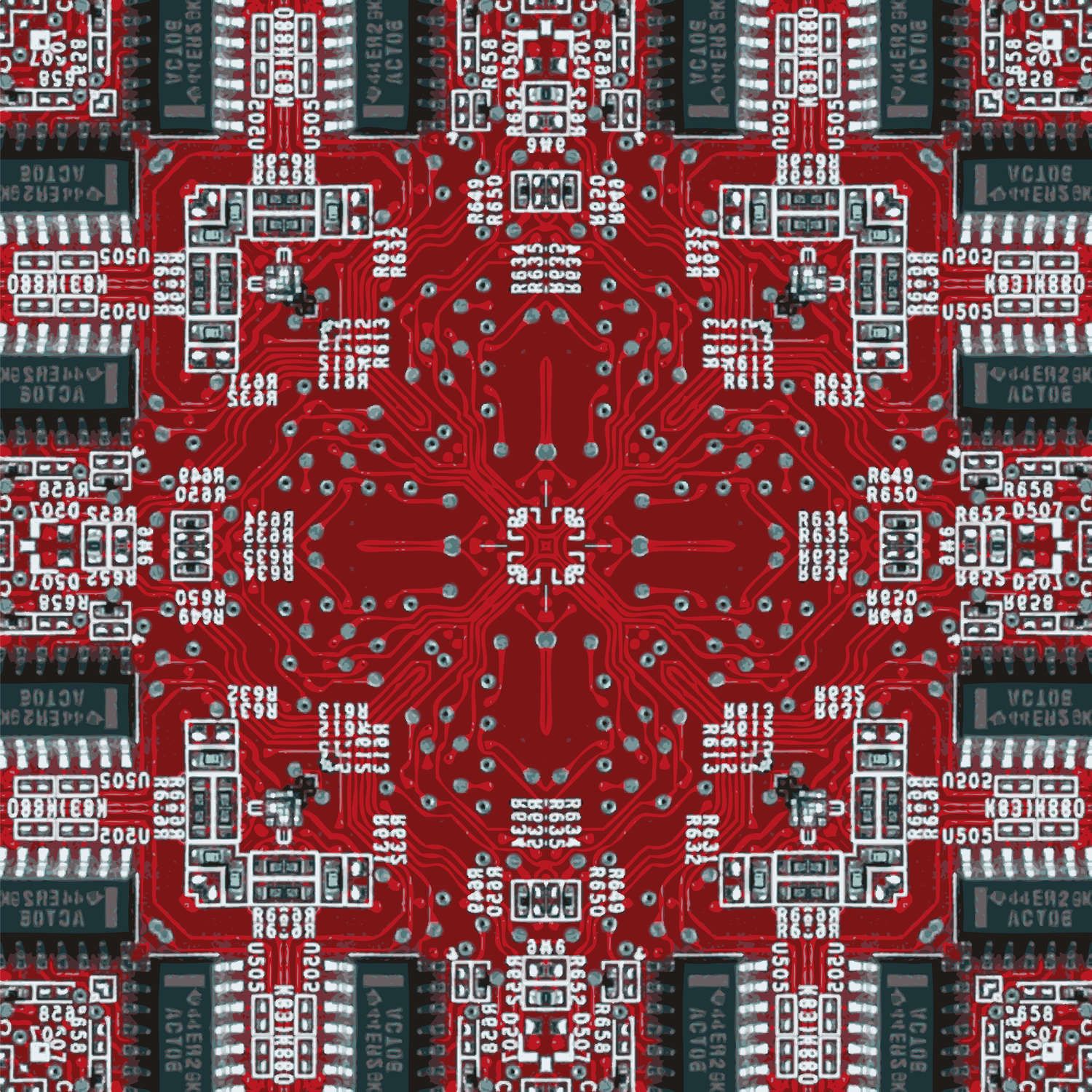When developers talk about “writing clean code” or “building good architecture,” it often sounds like a mix of buzzwords and abstract theory. But a lot of it boils down to something very practical: knowing design patterns and how to use them well.
Design patterns aren’t magic formulas. They’re just tried-and-true ways of solving problems that developers have been running into for decades. Learning them will not only make your day-to-day coding easier and more maintainable, but it can also seriously boost your confidence in technical discussions and interviews.
In this article, we’ll go through some of the most common ( probably 90% of them ) software design patterns in a short and digestible format. By the end, you’ll have a cheat sheet you can keep in your back pocket that useful both when you’re deep in a project and when you’re getting ready for interviews and need to refresh your knowledge.
#Pattern Categories at a Glance
Before we dive into the specific patterns, it helps to know that most design patterns fall into a few main categories. Think of these as “categories” of solutions and each category focuses on a different type of problem you might face when building software.
#Creational Patterns
Focus on object creation mechanisms, optimizing how objects are created and managed.
- Singleton: Ensures a class has only one instance and provides a global point of access.
- Factory Method: Defines an interface for creating an object, but lets subclasses decide which class to instantiate.
- Abstract Factory: Creates families of related or dependent objects without specifying their concrete classes.
- Builder: Separates construction of a complex object from its representation, allowing different representations.
- Prototype: Creates new objects by cloning an existing object.
Extendeded explanation you can find in this article
#Structural Patterns
Deal with object composition and relationships to form larger structures.
- Adapter: Allows incompatible interfaces to work together by converting one interface into another.
- Decorator: Adds behavior to objects dynamically without affecting other objects of the same class.
- Facade: Provides a simplified interface to a complex subsystem.
- Proxy: Controls access to an object, adding a layer for additional functionality like lazy loading or access control.
- Composite: Composes objects into tree structures to represent part-whole hierarchies.
- Flyweight: Reduces memory usage by sharing as much data as possible with similar objects.
Extendeded explanation you can find in this article
#Behavioral Patterns
Focus on communication between objects and how they interact.
- Observer: Defines a one-to-many dependency so that when one object changes state, its dependents are notified automatically.
- Strategy: Defines a family of algorithms, encapsulates each one, and makes them interchangeable.
- Command: Encapsulates a request as an object, allowing parameterization and queuing.
- Iterator: Provides a way to access elements of a collection sequentially without exposing its underlying representation.
- State: Allows an object to change its behavior when its internal state changes.
- Chain of Responsibility: Passes a request along a chain of handlers until one handles it.
- Mediator: Defines an object that encapsulates how a set of objects interact.
- Visitor: Separates an algorithm from the object structure it operates on.
Extendeded explanation you can find in this article
#Concurrency Patterns
Help manage parallelism and asynchronous operations.
- Queue (Producer–Consumer): Separates task producers and consumers using a queue, allowing asynchronous processing and workload balancing.
- Thread Pool: Uses a fixed set of worker threads to execute multiple tasks efficiently, avoiding the overhead of creating new threads.
- Reactor: Handles service requests concurrently by dispatching events to registered handlers; foundational for Node.js event loop.
- Future / Promise: Represents a value that will be available in the future, allowing non-blocking asynchronous operations.
- Saga Pattern: Manages long-running distributed transactions by executing steps independently and using compensating actions on failure.
Extendeded explanation you can find in this article
#Architectural Patterns
Broader patterns that guide overall system architecture.
- Model-View-Controller (MVC): Separates application logic, UI, and input.
- Microservices: Breaks an app into small, loosely coupled services.
- Event-Driven Architecture: Components communicate via events.
- Layered (n-tier) Architecture: Divides system into layers with specific responsibilities.
- CQRS (Command Query Responsibility Segregation): Separates read and write models.
- Event Sourcing: Stores system state as a sequence of events.